So I’m installing a new NIC-CSK-210G in my Cascade Shark 2100. It’d start up fine but the new card wouldn’t detect. The NIC-CSK-4TX-X installed detected fine, but the other one didn’t.
When going to the “Interfaces” screen on the WebUI, I’d get a weird error:
If you waited a few seconds or clicked the “Retry Now” button, it’d log you out and kick you back to the login screen. Ugh.
While waiting for a case I logged with Support I decided to grep through the logs a bit and found this:
Jul 6 16:01:21 Shark kernel: tc: module license 'proprietary' taints kernel.
Jul 6 16:01:21 Shark kernel: Disabling lock debugging due to kernel taint
Jul 6 16:01:21 Shark kernel: tc 0000:05:00.0: PCI INT A -> GSI 34 (level, low) -> IRQ 34
Jul 6 16:01:23 Shark kernel: tc: No SFP was detected on port 4
Jul 6 16:01:23 Shark kernel: tc: probe of 0000:05:00.0 failed with error -5
Jul 6 16:01:23 Shark kernel: tc 0000:05:00.1: PCI INT B -> GSI 35 (level, low) -> IRQ 35
Jul 6 16:01:24 Shark kernel: tc: No SFP was detected on port 5
Jul 6 16:01:24 Shark kernel: tc: probe of 0000:05:00.1 failed with error -5
Jul 6 16:01:24 Shark kernel: tc 0000:08:00.0: PCI INT A -> GSI 34 (level, low) -> IRQ 34
Jul 6 16:01:25 Shark kernel: tc 0000:08:00.1: PCI INT B -> GSI 35 (level, low)
-> IRQ 35
Jul 6 16:01:26 Shark kernel: tc 0000:09:00.0: PCI INT A -> GSI 35 (level, low) -> IRQ 35
Jul 6 16:01:27 Shark kernel: tc 0000:09:00.1: PCI INT B -> GSI 36 (level, low) -> IRQ 36
It seems that even if the shark knows the card’s there, it’ll ignore it (and flip out a bit) if it can’t detect the SFPs. The lines you’re looking for are the “No SFP was detected on port …”.
The Finisar FTLX8571D3BCL SFP+ modules are a bit stiffer than ones I’ve used in the past, and because I hadn’t lit them up yet (and thus didn’t get lights either way), I didn’t know they weren’t locked home.
Power down, click in, power up. Bam! All better:
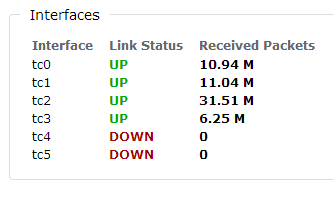
To get to the logs, you go into System -> Maintenance then select “Current” and click Download Log. Extract the .tar.gz file you’re supplied, and check through the file called messages.
Use Notepad++ or something that handles non-windows text files else you’ll have a bad time. Search for lines with “kernel: tc” in them, those are the ones related to the TurboCapture cards.
Here’s an example of the logs when it’s working:
Jul 6 16:23:38 Shark kernel: tc: module license 'proprietary' taints kernel.
Jul 6 16:23:38 Shark kernel: Disabling lock debugging due to kernel taint
Jul 6 16:23:38 Shark kernel: tc 0000:05:00.0: PCI INT A -> GSI 34 (level, low) -> IRQ 34
Jul 6 16:23:39 Shark kernel: tc 0000:05:00.1: PCI INT B -> GSI 35 (level, low) -> IRQ 35
Jul 6 16:23:39 Shark kernel: tc 0000:08:00.0: PCI INT A -> GSI 34 (level, low) -> IRQ 34
Jul 6 16:23:40 Shark kernel: tc 0000:08:00.1: PCI INT B -> GSI 35 (level, low) -> IRQ 35
Jul 6 16:23:41 Shark kernel: tc 0000:09:00.0: PCI INT A -> GSI 35 (level, low) -> IRQ 35
Jul 6 16:23:41 Shark kernel: tc 0000:09:00.1: PCI INT B -> GSI 36 (level, low) -> IRQ 36
Update 7th July
It seems in my jubilation I didn’t test everything - the interfaces tab still sends me back to a login screen… off to support again.
Update 18th July
… support didn’t quite know what to suggest other than waiting, and they were right - it took over a week and suddenly it came good 🙂